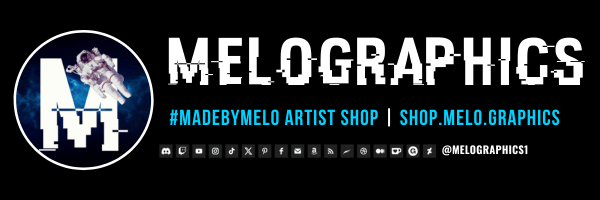Digital Art Journaling with Procreate
- MELOGRAPHICS

- Feb 13, 2024
- 7 min read


Unleash your creativity and embark on a transformative art journey through Digital Art Journaling with Procreate and the NEW #MadeByMELO Procreate Digital Art Journal by MELOGRAPHICS. Whether you're at the genesis of your creative explorations or a maestro of the medium, this Procreate tutorial is your gateway to eloquently capturing inspirations, ideas, and breathtaking art on your iPad.
Dive into the boundless possibilities of Digital Art Journaling created with Procreate, and discover innovative ways to declutter your mind while creating digital masterpieces. Our step-by-step guide, enhanced by #MadeByMELO Digital Art Journal Starter Kit, offers accessible insights and techniques to elevate your artistic process.
In this comprehensive art journaling guide we'll traverse the compelling scape of digital artistry where each Procreate stroke ignites imagination and captures your unique creative footprint. This guide isn't just a tutorial—it's a celebration of creativity, tailored to inspire your personal art journey. Embrace the ease of Procreate and let your digital art journal flourish! Throughout this creative adventure we'll uncover the mesmerizing world of digital art journaling, its benefits, and provide you with tips and tricks to kickstart your journey. Whether you are a seasoned artist or a beginner, this guide will help you unleash your imagination, declutter your mind, and create stunning visual masterpieces with ease.
Grab your iPad, Apple Pencil, open the #MadeByMELO Procreate Digital Art Journal in Procreate (v5.0+ recommended), and let's jump in!
PROCREATE DIGITAL ART JOURNALING MATERIALS REFERENCED IN THIS ARTICLE
What is Digital Art Journaling?

Digital art journaling is a form of self-expression that combines the power of words, images, and emotions into a visually captivating masterpiece. It allows you to explore new techniques, experiment with various mediums, and let your imagination run wild. With Procreate, a powerful digital art app, you can create beautiful and intricate art journal pages right on your iPad. The possibilities are endless, and the only limit is your creativity. As with all art, there are not strict rules you must follow but there are tried and tested guides and templates to get you started on your digital art journey.
The Benefits of Digital Art Journaling
Digital art journaling offers a plethora of benefits without physical art/medium limitations - making it the perfect art companion oor creative of all skill levels, backgrounds, and experience.
1. Creative Outlet
Art journaling provides a safe space for your creativity to flow freely. It allows you to unleash your inner artist without judgment or limitations. With Procreate's vast array of brushes, colors, and textures, you can bring your artistic vision to life with ease.
2. Mindful Expression
Engaging in art journaling is a mindful practice that allows you to be fully present in the moment. It serves as a meditative process that helps alleviate stress and promote mental well-being. With each stroke of the digital pen, you can find solace and tranquility in the art you create.
3. Personal Growth
Digital art journaling is a powerful tool for self-reflection and personal growth. By documenting your thoughts, experiences, and emotions in your art journal, you create a visual diary that captures your journey. Looking back at your progress can be a source of inspiration and motivation, showing you how far you've come in your artistic endeavors.
Getting Started with Procreate
Now that you understand the magic of digital art journaling let's dive into the world of Procreate and get you started on your creative journey with the #MadeByMELO Digital Art Journal Starter Kit (recommended: Procreate App v5.0+)

1. ART JOURNALING RESOURCES
Procreate App on iPad (v5.0): To start your digital art journaling adventure, you will need an iPad with Procreate App v5.0+ installed and an Apple Pencil (recommended). These tools are essential for a seamless and immersive experience with Procreate. Once you have the hardware, head over to the App Store and download Procreate.
Digital Art Journal Starter Set (template): Download the FREE #MadeByMELO Digital Art Journal Starter Kit from the #MadeByMELO Artist Shop. The art journal starter kit includes a robust journal template (procreate file) complete with a customizable cover, 5 different interior journal pages with a mix of paper textures using the Paperwork Procreate Brush Set, an editable journal page template - organized and labeled to make creating your own pages easy, and a complete set of BONUS graphics (mixed media sticker elements) inspired by scrapbooking, office supplies, and Polaroid photo picture frames. The Digital Art Journal was created by MELOGRAPHICS using the Paperwork Procreate Custom Brush Set and Color Palette Bundle - which is the perfect companion to this one-of-a-kind creative resource.
Procreate Brushes & Color Palettes (Recommended)
PAPERWORK BRUSH SET & COLOR PALETTE: To get the full creative experience pick up the Paperwork Procreate Bundle which includes 28 hand-crafted brushes (paper textures, stamps, inkers) and a curated color palette featuring 30 curated swatches.
CRAYONS & COLORING: If you want a nostalgic art class feel when creating in your Procreate Art Journal, pick up the Crayons and Coloring Procreate Brush Set too! Not sure which brush to use?
BRUSH SET SAMPLER - 10 PACK: Try 10 #MadeByMELO Custom Procreate Brushes for FREE in the Procreate Custom Brush Sampler- 10pk which features a 10 dynamic Procreate Brushes from MELO's favorite top selling Procreate Brushes - including dynamic Color changing effects, 3D, and more! Get the FREE #MadeByMELO Procreate Custom Brush Set Sampler - 10pk from the #MadeByMELO Artist Shop.
2. Familiarize Yourself with Procreate
Before diving into creating your art journal pages, take some time to explore the features and tools available in Procreate. It's essential to understand how to navigate the app, select brushes, adjust settings, and utilize layers effectively. Procreate offers a wide range of brushes, from realistic watercolors to digital calligraphy pens, allowing you to experiment and find your artistic style. From navigating the interface to advanced feayreies - the #MadeByMELO Creative Blog is full of how-tos to level up your create game with Procreate.
3. Set Up Your Canvas
Once you are comfortable with Procreate, it's time to set up your canvas. Consider the size and orientation that best suits your creative vision. Procreate offers a variety of preset canvas sizes, but you can also customize your canvas dimensions according to your preferences. If you're using the #MadeByMELO Digital Art Journal Starter Kit the page is already set up. All you have to do is open the .procreate file on your iPad, tap on the page that inspires you and start creating your work of art!
4. Choose Your Color Palette
Selecting the right color palette can greatly enhance the mood and theme of your art journal pages. Procreate offers a wide range of color palettes to choose from, or you can create your own custom palette. Experiment with different combinations to find the perfect colors that resonate with your artistic vision. Explore curated color palettes in the custom Procreate bundles available in the #MadeByMELO Artist Shop.
5. Let Your Imagination Run Wild
With your canvas set up and colors chosen, it's time to let your imagination run wild. Start by sketching out your ideas and concepts using the pencil tool. Procreate allows you to easily adjust the opacity and size of your brush, giving you complete control over your artwork.
6. Experiment with Layers
One of the most powerful features of Procreate is its layer system. Layers allow you to work on different elements of your art journal page separately, making it easier to make changes and experiment with different effects. Use layers to add depth, texture, and dimension to your artwork.
7. Add Text and Images
Incorporating text and images can add an extra dimension to your art journal pages. Procreate offers a text tool that allows you to add personalized messages, quotes, or even captions to your artwork. Additionally, you can import images or photos to further enhance your visual storytelling.
8. Play with Effects and Brushes
Procreate offers a vast array of effects and brushes that can take your art journaling to the next level. Experiment with different brushes and effects to create unique textures, patterns, and styles. Let your creativity flow and don't be afraid to try new techniques. If you're interested in specific art styles or visual effects - explore all of the #MadeByMELO Procreate Bundles in the #MadeByMELO Artist Shop and visit the Artist Toolkit for some inspiration, helpful tips, and easy to follow guides.
9. Save and Share Your Masterpiece
Once you are satisfied with your art journal pages, it's time to save and share your creations with the world. Procreate allows you to export your artwork in various formats, including PNG, JPEG, PSD, and PDF - or animated verions like a flip book via GIF format. You can share your digital art journal pages on social media platforms, print them out, or even create a digital portfolio to showcase your talent. Every #MadeByMELO Procreate bundle includes the #MadeByMELO Procreate Artwork badge which you can add to your work and share on social (tag @melographics1), Deviant Art, or Dribbble for a chance to be featured in the #MadeByMELO Creative Portfolio: Featured Artist Gallery - and of course get some virtual high-fives from MELOGRAPHICS.
Tips and Tricks for Digital Art Journaling with Procreate
To help you make the most out of your digital art journaling journey in Procreate, here are some tips and tricks to keep in mind:
1. Use Custom Brushes
Procreate offers a wide range of default brushes, but don't be afraid to explore custom brushes created by other artists. Custom brushes can add unique textures and effects to your artwork, allowing you to create truly one-of-a-kind art journal pages. Check out the #MadeByMELO Creative Art Space for custom brushes, how-tos, and more to expand your Procreate skills.
2. Experiment with Blending Modes
Blending modes can add depth and dimension to your art journal pages. Play around with different blending modes, such as Multiply, Screen, Overlay, and Soft Light, to create interesting effects and enhance the overall visual appeal of your artwork.

3. Utilize Clipping Masks
Clipping masks are a powerful feature in Procreate that allows you to confine the visibility of one layer to the shape of another layer. This technique can make it easy to draw within the edges of your art journal pages, creating a neat and polished look.
4. Take Advantage of Procreate's Gestures
Procreate offers a range of gestures that can streamline your workflow and make digital art journaling even more intuitive. Familiarize yourself with gestures such as pinch to zoom, swipe to undo, and two-finger tap to access quick menus. These gestures can save you time and make your creative process more efficient.
5. Explore Procreate's Community
Procreate has a vibrant and supportive community of artists. Take advantage of online forums, social media groups, and tutorials to learn new techniques, get inspired by other artists, and share your own creations. Engaging with the Procreate community can greatly enhance your digital art journaling journey.
START YOUR DIGITAL ART JOURNALING JOURNEY NOW
Congratulations! You are now equipped with the knowledge, tips, and tricks to embark on an incredible digital art journaling adventure with Procreate. Remember, digital art journaling is all about self-expression, creativity, and exploration. Use this guide as a starting point, but don't be afraid to experiment, try new techniques, and let your imagination run wild. With Procreate as your digital canvas, the possibilities are endless. So grab your iPad, Apple Pencil, and let your creativity soar!
Happy Creating!
Notes
Information in this article is based on MELOGRAPHICS personal experience with digital art and journaling using the Procreate App. See Procreate website for more information about the technical requirements for Procreate features and functionality. All trademarks, imagery, and licensed content remain the property of the respective owners.